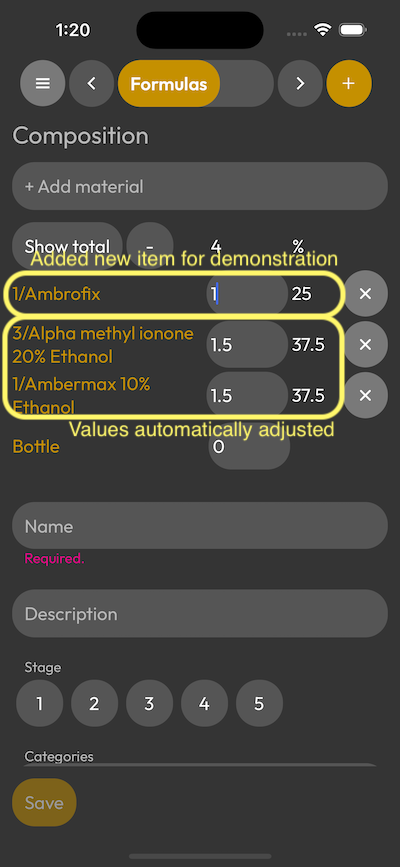Using the proportional subtraction tool
Next to Show total, there is a button with a - sign. When you take some of your mixture to smell (for example with a blotter), you're changing the overall weight of your mixture, and when you add some new materials into it, the ratios will actually be incorrect.
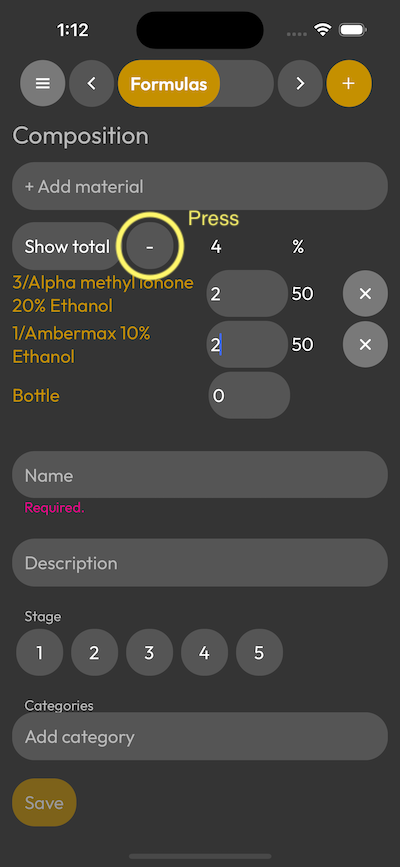
To give an example, you're using 2g of item A, and 2g of item B, so 50%, 50%. You take out 1g to test. You add 1g of item C. The application doesn't know that you removed some of the mixture, so it will think that you have 5g of materials in total, 40% A, 40% B, and 20% C. While in reality, the actual weight is 4g, 37.5% A, 37.5% B, 25% C.
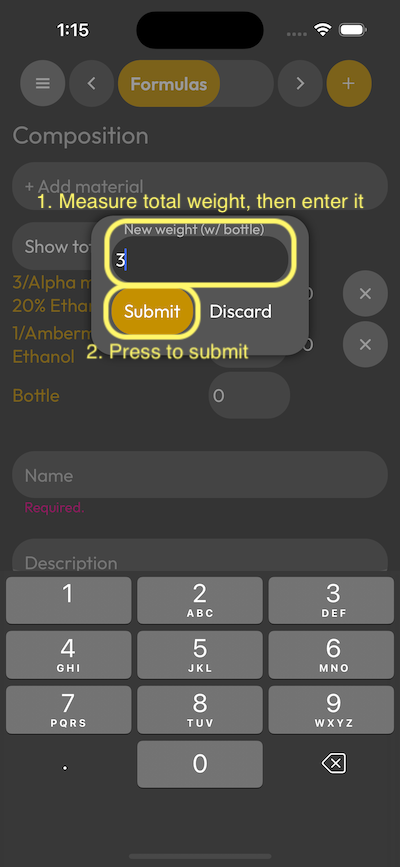
To prevent having false ratios, it is very useful to use the proportional subtraction tool. After you have removed some of you mixture, reset your scale, and weigh your mixture in your bottle. Press the - button, and the dialog will ask for the new weight. If you provided the empty bottle weight in the beginning, Performula will automatically adjust the weight of each material you used, calculating how much of each material is missing based on the new weight.