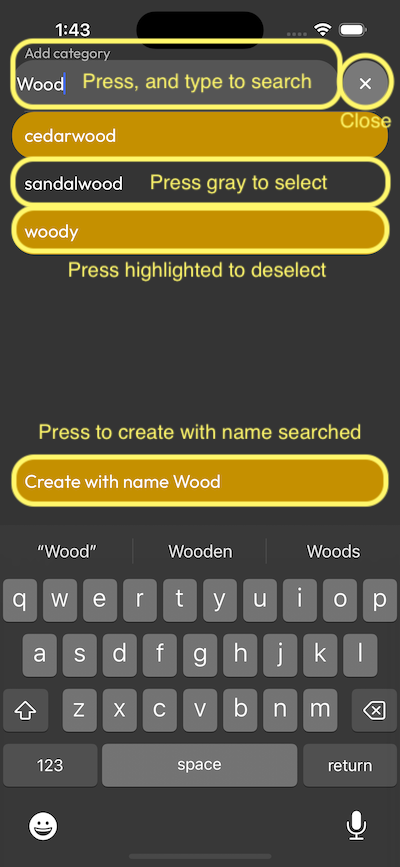Adding, removing and creating a new category for an item
As mentioned, an item can have multiple categories. If you press the Add category field at the categories section, when editing an item, it will open up a window that will list all the categories available.
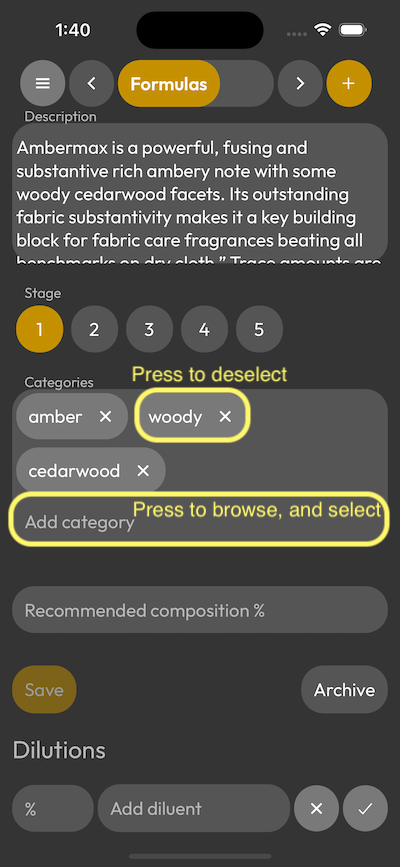
You can select multiple categories, and the selected ones will be highlighted.
If you press a highlighted category, it will be deselected.
If you press the Add category field, you can search for categories, and each of them containing the text you typed in their names will be visible. If what you searched for is a new category that isn't in the list, just press the yellow button on the bottom starting with Create with name... Press it, and a new category will be created, and automatically assigned to your item.