Navigating
To navigate back to the previous screen, you can use your device's back button (if it has one), swipe from the left edge of the screen, or use the provided back button (left arrow) on the top left corner of your screen (next to menu).
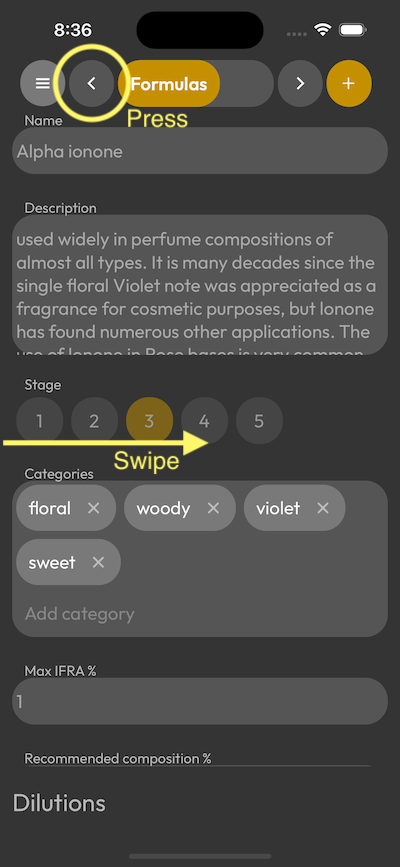
To navigate forward, just do the opposite. Swipe from the right edge of your screen, or use the provided forward button (right arrow) on the top right corner of your screen (next to the + button).
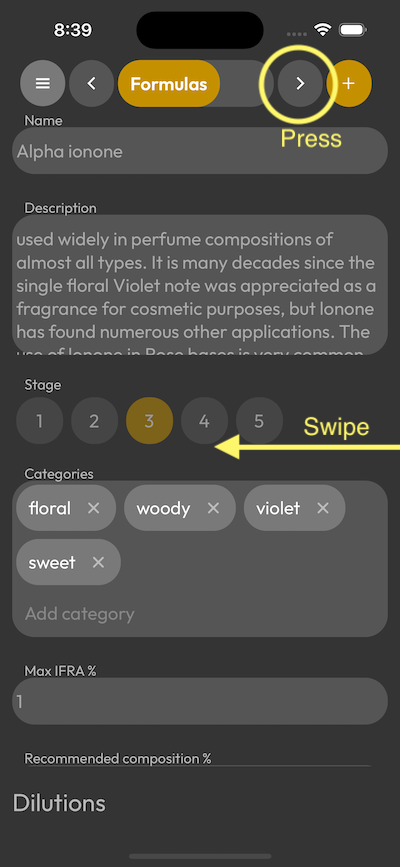
Don't be afraid to navigate away from a formula's form, even if you have unsaved changes. Your changes won't be lost, as we're storing them on your device, it's just hasn't been published yet to the database.