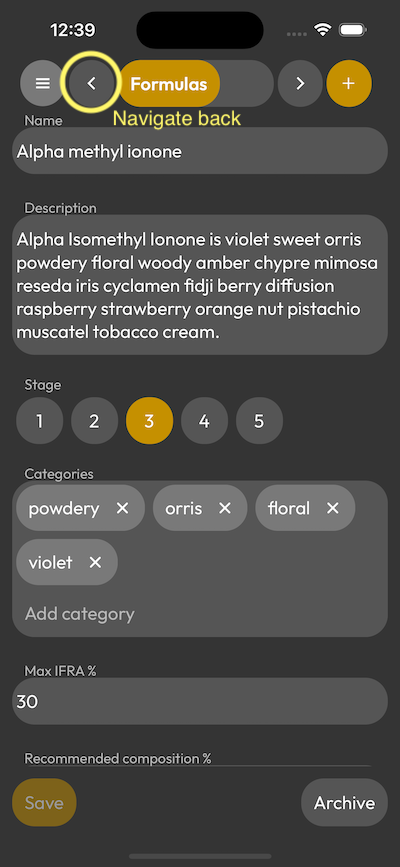Checking the details of a composition item
If you want to check a composition item's details, just press it's name (in yellow). You will arrive at the selected item's form.
This may be very useful when checking the description of it, or if you want to see which other formulas contain it by scrolling down to the Used by list.
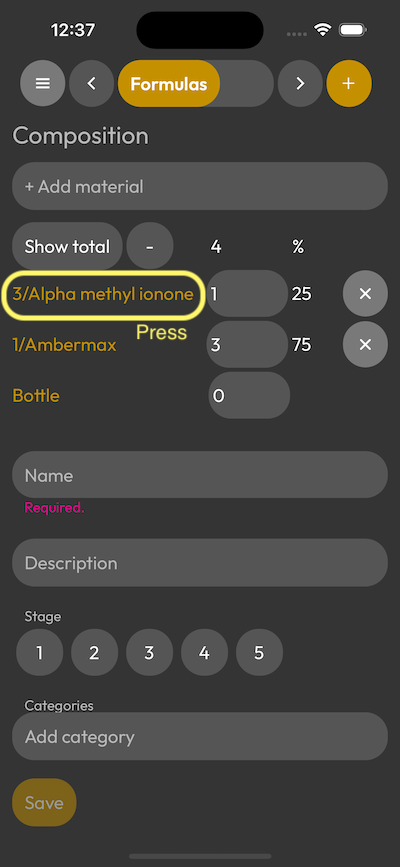
Once you got everything you need, just navigate back, and your formula will be at the exact same state as you left it.